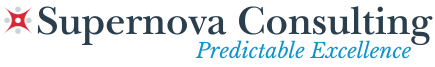Supernova Scheduling Tool: Instructions and Best Practices
November 29, 2024
Instructions and Best Practices
- Unlock: To unlock the spreadsheet:
- Select the Clients tab and go into Tools/Protection/Unprotect Sheet
- Password: 12-4-2.
- Follow the same procedure for the Butler Tab.
- These are the only two tabs that should be unlocked.
- Enable: You must enable the security content in this workbook for the Macros to run.
- For instructions on how to do this, refer to the Help Tab.
- Enter: Enter your top 100 clients on the Clients tab.
- Make sure to evenly distribute clients over the working days and months to create an even workflow from month-to-month.
- This is the most important step as all of the other contacts are based around the two in-person reviews.
- *Please note that the drop down next to the client's name will identify the two months in which the client will have an in-person review
- Review Process:
- At the top of the Clients tab, you will be able to see how many clients you have entered.
- Once you have entered all of your clients into the Clients tab, the Monthly Schedule tab will identify what type of scheduled contact you have for that month, week and day.
- Please note that only one month can be viewed at a time.
- Choose which month you want to view by selecting the corresponding month from the drop down.
- The year does not have a drop-down and will need to be manually entered.
- On the Monthly Schedule tab, you can view each week individually by clicking the "Create Week" button.
- This will direct you to the Current Week tab, which will give you a 5-day week view.
- The Butlers tab allows you to inputs clients who do not fit the 12-4-2 model.
- Clients entered into this tab will filter into the Monthly Schedule tab, but will be designated as quarterly contacts.
- Additional Notes & Recommendations:
- This spreadsheet contains many complicated formulas. Please do not alter the formulas as this could disrupt the 12-4-2 for your clients.
- It is recommended that you manually enter your clients and make any changes to client names or entries in the Clients tab.
- It is also recommended that you print out your Clients tab and each schedule as they are created for your records.